How to Fix Xbox One Turns On By Itself
Xbox is arguably the most popular gaming console out there. There are multiple ways you can turn on your Xbox. But turning on by itself is not one of them. So if your Xbox one turns on by itself then maybe it is time for you to find out what is causing the problem. Randomly waking up in the middle of the night by the sound or light of your Xbox one turning on maybe an experience you really don’t wanna have.
It can be spooky and oftentimes, very much frustrating. However, the solutions to the problems that may cause this to happen are really simple and easy. So without further ado, let’s go through a quick rundown on what this article with provide. We will talk about,
Table of Contents:=>
Why does your Xbox Turns itself On? The Reasons are:
- The sensitivity of the power button
- Checking the Xbox one controller
- Checking voice assistants
- Malfunction or fault of the console
- Console going through an automatic system update
- HDMI control
- Problems with instant-on mode

Xbox One Turns On By Itself – 7 Ways to Fix Easily:
Before searching for the antidote is always a good choice to find out the real cause of the trouble. If we can single out the exact cause of the problem, finding the solution will be much easier.
Many users all around the world are complaining about seeing there Xbox one turn on and off instantly. So rest assured, you are not alone in this problem. The reason could be as simple as a problem of the power button to something as bad as having a faulty console.
So before coming up with a solution you have to go through all of the possible causes one after another and fix it by the process of trial and error.
So let’s go through some of the common causes and their easy solutions.
1. The Sensitivity Of The Power Button

The number one reason why your Xbox turns on by itself is because of a highly sensitive power button. The power button that is designed on the Xbox one is a capacitive power button, instead of a regular mechanical button. And the high sensitivity a capacitive button offers is both a blessing and a curse.
The good part is that you don’t have to push really hard or press the button multiple times to turn on your Xbox. But the bad part is, accidental touch or even heavy dust can cause your console to turn on by itself. The slightest touch or a charge can trigger the power circuit to act up.
The fix is simple. Make sure that your console is always clean and free of dust. This will not only get rid of the problem but it also is a very healthy habit. Also, make sure that your Xbox one is not getting turned by the presence of your pet around the power button.
2. Checking The Xbox One Controller

Xbox one controller is the device with which you can turn your console on and off along with various other operations. A fault in the controller can cause your Xbox one to turn off by itself. [Read Also: How to Fix Xbox One Fan Loud Noise Problem.]
To figure out if the controller is the reason behind the problem, take the batteries off. If the problem keeps on occurring then it’s highly unlikely that the controller is causing the issue. If the problem stops after you take the batteries of the controller then you can do the following things to fix it.
- Clean the power button and make sure that it isn’t automatically Pressed down.
- Take the controller to any repair shop.
- If the issue isn’t fixable then it is time for you to get a new Xbox one controller.
3. Checking The Voice Assistants

In this era of technology, the revolutionary voice recognition system or simply voice assistants are very impactful. And it is no different in the case of Xbox one. You can control your Xbox with Cortana, a well-reputed voice assistant. The phrase “Xbox on” will automatically turn on your console.
But the voice recognition system is yet to reach perfection. So sometimes Cortana may trigger the Xbox by Misinterpretation of any phrase that sounds close to Xbox on. This is a very common problem that the users face.
So before pointing fingers, you should go to the Xbox power settings and turn the feature off. If your Xbox 360 turns on by itself even after doing that then the problem is not caused by Cortana. If it stops that it is advised for you to keep the settings off.
4. Console Going Through An Automatic System Update
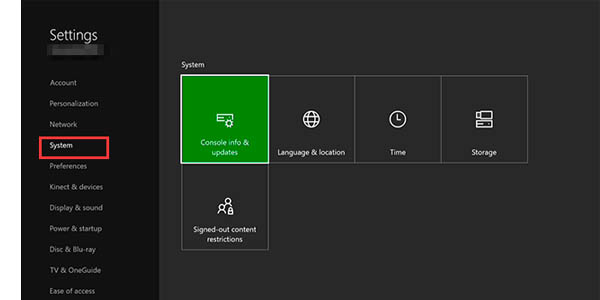
The developers push various kinds of the update to keep your console bug free and provide you with new features. If your Xbox one didn’t get any update for a long time or is going through an automatic update process, it will likely turn off and on by itself. This Xbox one turns on and off fix is simpler than you expect.
Just let the process go on and let the Xbox boot on and off automatically while it installs the firmware. After the update is done your precious console will go back to the way it was before.
5. HDMI Control

In some cases, display modules have direct access to the power-on control of the Xbox one through HDMI cable. That means if the display is turned on, the display automatically triggers the Xbox to turn on with it.
You can fix this issue with a simple change in the settings and you will be good to go.
6. Problems With Instant-On Mode

There is a pre-installed mode called instant-on mode in Xbox one. This feature allows the Xbox to go in a low power state mode instead of totally powering off. As a result, you get really a low boot-up time when you turn the Xbox one on again.
This feature is on by default most of the. Many users have claimed that turning this feature off resulted in a good way, when it comes to Xbox 360 turns on by itself issues.
So you can simply check whether or not this is creating the issue by turning off the energy-saving mode and rebooting your console.
7. Malfunction Or Fault Of The Console
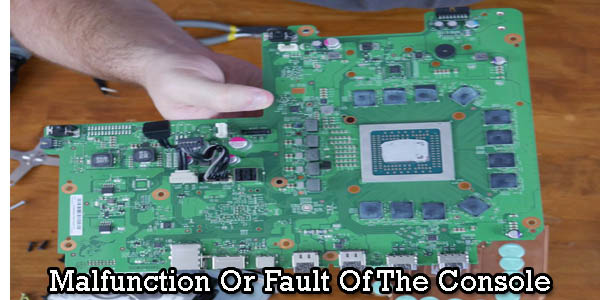
If nothing works from the remedies mentioned above, then maybe it is time to consider that your console is malfunctioning. The Xbox one can go through various malfunctions due to
- Overuse
- Lack of proper maintenance
- Heating issue
You can solve this by using the warranty that your retailer provided. Or you can take it to a repair shop and get help from the experts. They can solve the problem if your Xbox One or Xbox 360 turns on by itself.
Final Thoughts
We understand as a gamer how important your Xbox one is to you. And an abnormal behaviour of the console can be frustrating and also scary. There are plenty of reasons why your Xbox one turns on by itself. But know that you know of all the common reasons you find that the fixing process is relatively easy. So go fix your Xbox 360 gaming console right now and get down to gaming.
Last Updated on January 31, 2021 by Rogers Weber
[As an Amazon Associate I earn from qualifying purchases.]


